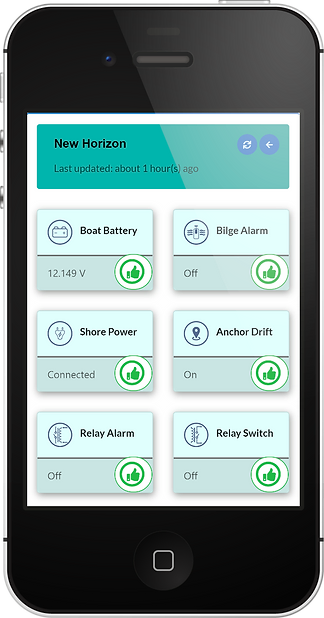
The BoatSecure App is available for Android & Apple iPhone use
For iPhone users, click the link below to go to the app store and install BoatSecure.
A registered account is needed to access BoatSecure. Register your boat here.
At this time BoatSecure is only available for NZ registered phones. Contact us for other enquiries.
For Android users, you are able to save the BoatSecure web app on the Homescreen of your phone.
- Open the app in a browser, https://app.boatsecure.net/
- Click the 3-dot menu in the top left corner
- Choose "Add to Home screen", and confirm on the pop up.
- BoatSecure will be saved as an icon on your phone's Homescreen display.

